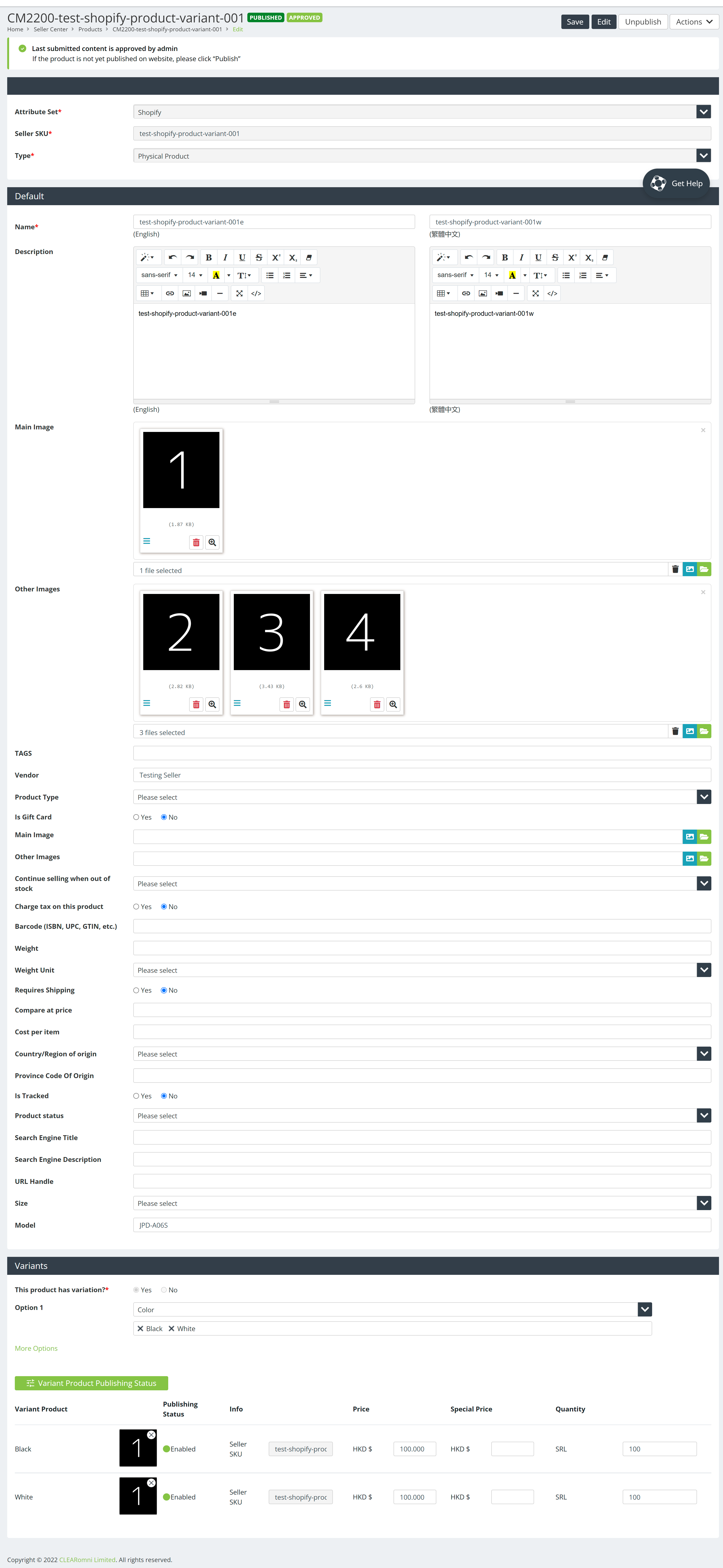Editing Product
To edit a product, simply go to the product listing page and click on the "edit / pen" button.
At the product detail page, you can check the product status (e.g. draft, approved, rejected, etc.) and publishing status (published or unpublished). You will be able to edit multi-lingual content. Gradular permission will only allow you to view/edit the attributes you are allowed to.
You can also create Variants of the product and updated the Variant specific images, pricing, inventory, etc. Please note that CLEARomni automatically maps the CLEARomni PIM's Product to CLEARomni's Core Configurable Product and CLEARomni PIM's Product Variants to CLEARomni's Core Simple Products.