User receive activation email and activate their account
1. Open the invitation email you received. Click on the "Accept Invite" button.
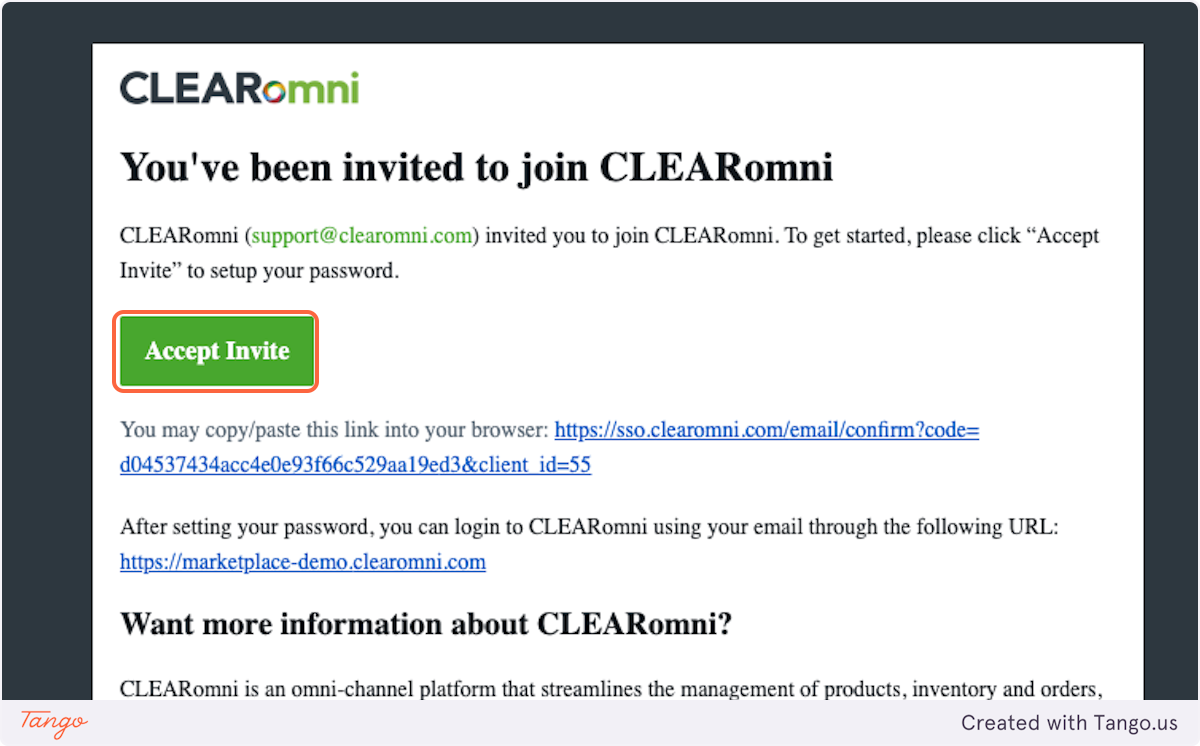
2. On the activation page, enter your desired password. Ensure the password meets the specified requirements.
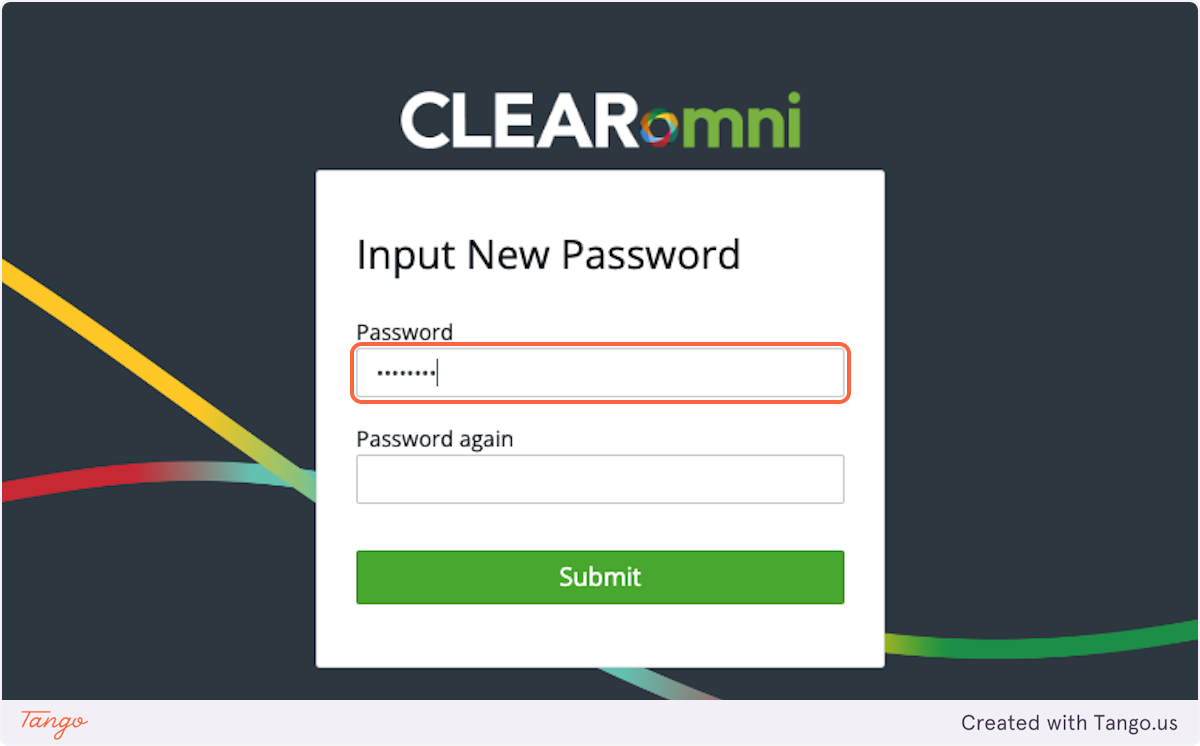
3. Re-enter your password to confirm it.

4. lick on the "Submit" button to activate your account.
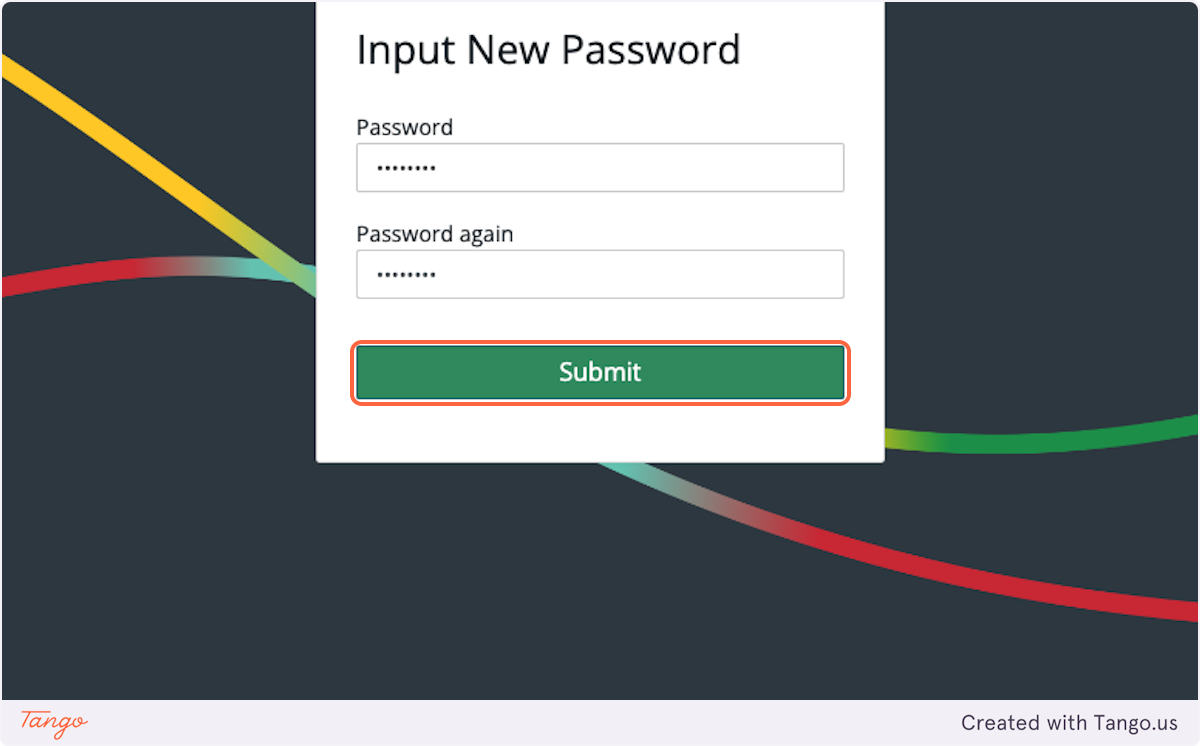
5. By following these steps, you have successfully activated your account. You can now access the CLEARomni instance. If you have any further questions or issues, please refer to our customer support team for additional support.
