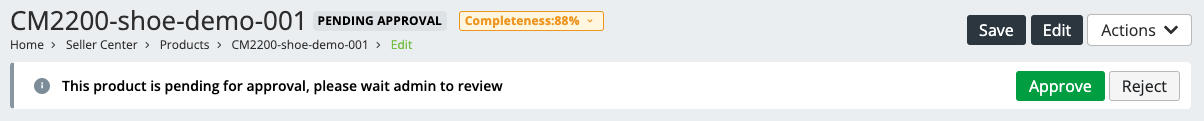Product approval & publishing workflow
CLEARomni PIM supports customisable multi-level product approval & publishing workflows. The availability of this feature depends on your subscription plan.
At the product detail page, you can find the publishing & approval status of the product.
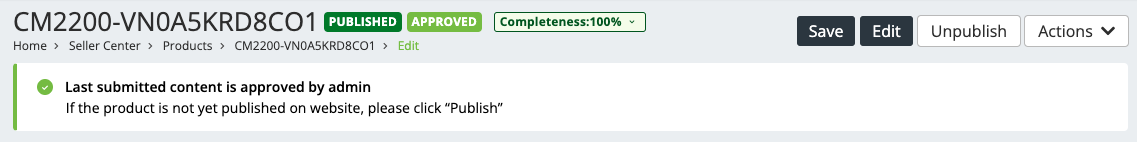
Below illustrate a sample use case of the approval & publishing workflow. An eCommerce team member is responsible for product creation and editing, while a manager's approval is required before the product can be published.
After the product is first created by the team member, he/she will see that the product status is under Draft mode.
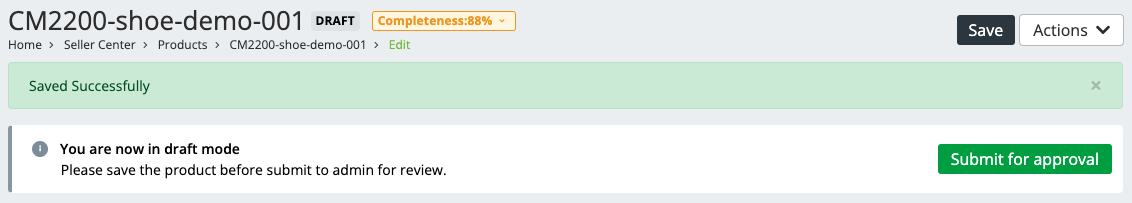
Once the product content and data is ready, he/she can then submit the product for approval. And the product status becomes Pending Approval.
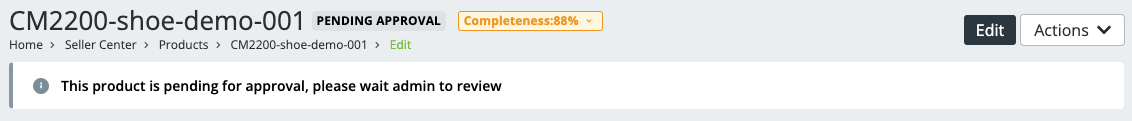
For the manager, he/she will be alerted and can check the dashboard for the products pending approval.
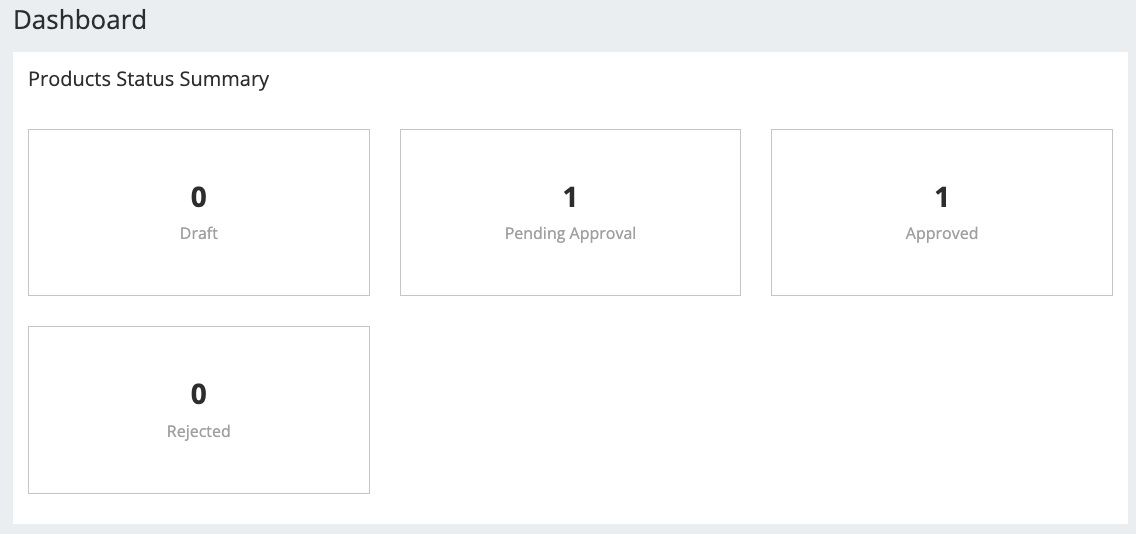
Clicking on the Pending Approval box will lead to the list of product pending approval.
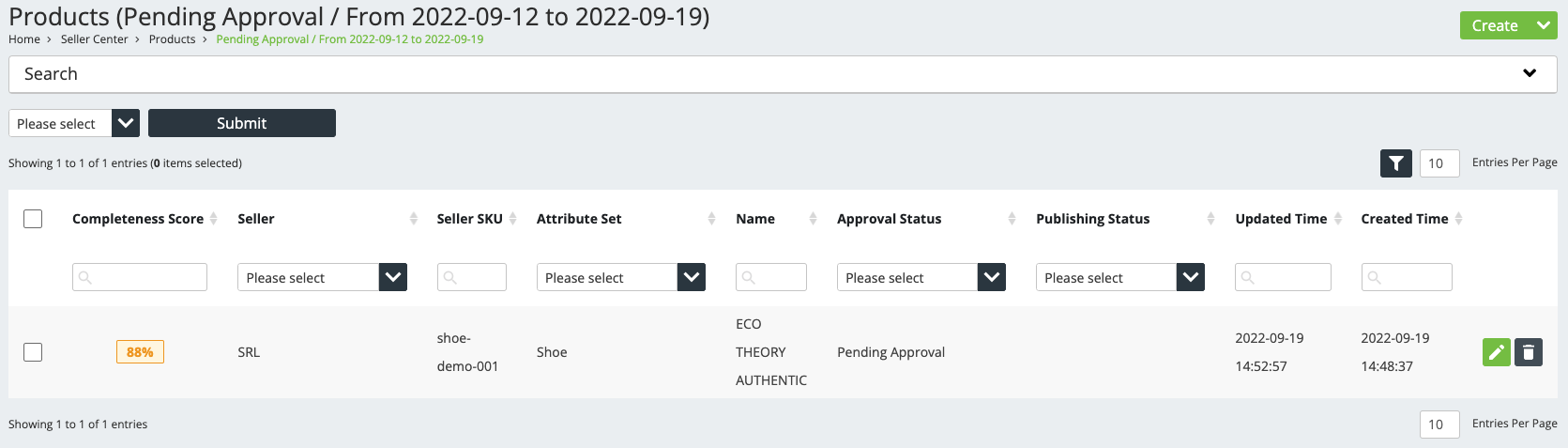
He/she can then check the product detail, and preview the product content. He/she can then decide to Approve or Reject the product. In the case of Rejection, he/she can leave comments on what needs to be updated.
Once approved, the product will become Approved and Published (depending if the setting is auto-published).
If unapproved, the team member will get alert to update the content for approval submission again.