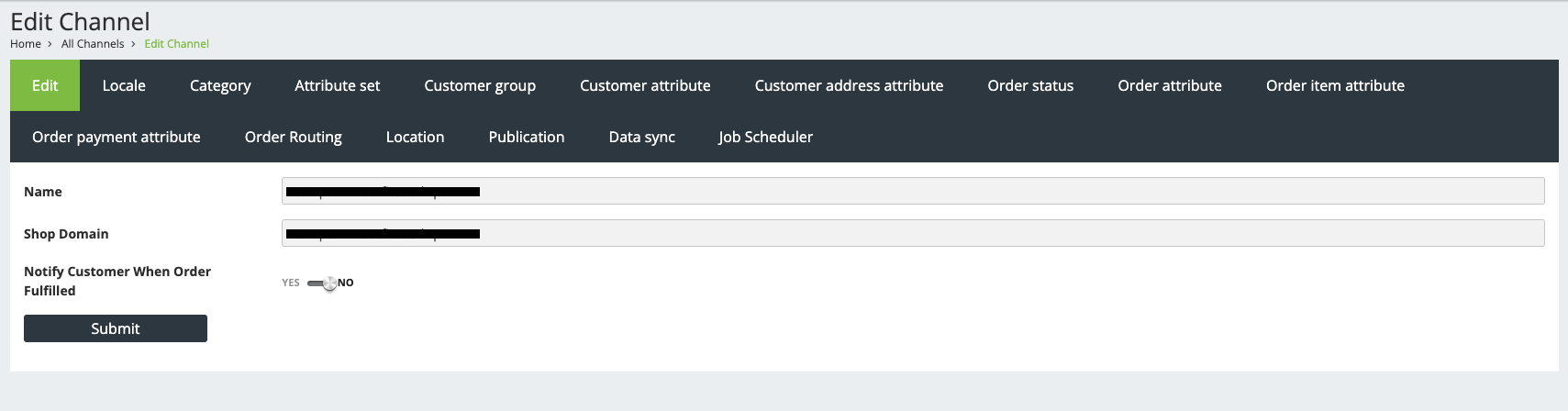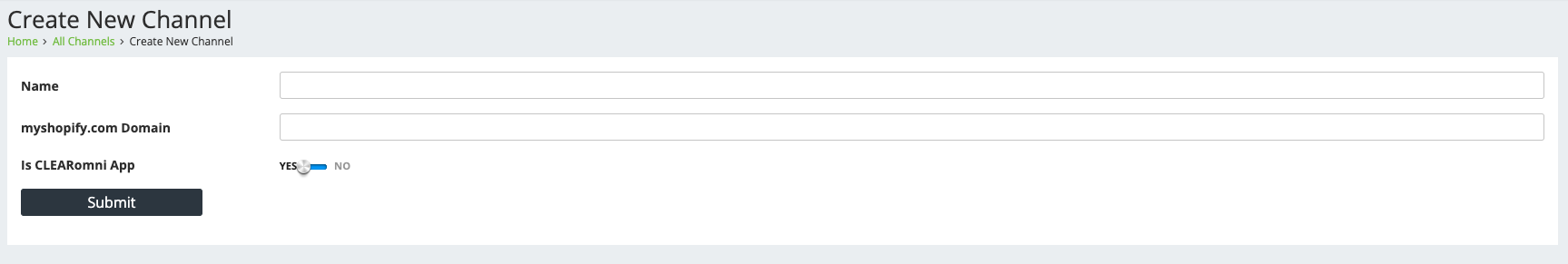Setting up Shopify Channel
If you subscribed your CLEARomni through Shopify App Store, one Shopify Channel would have been automatically created by our Public Shopify App and linked to the Shopify Store subscribed to it. You can still follow the steps on the detail channel configuration if you are not subscribing through our Public Shopify App.
Logging in as an administration, go to the Channel page and click on the "Create New Channel" button.
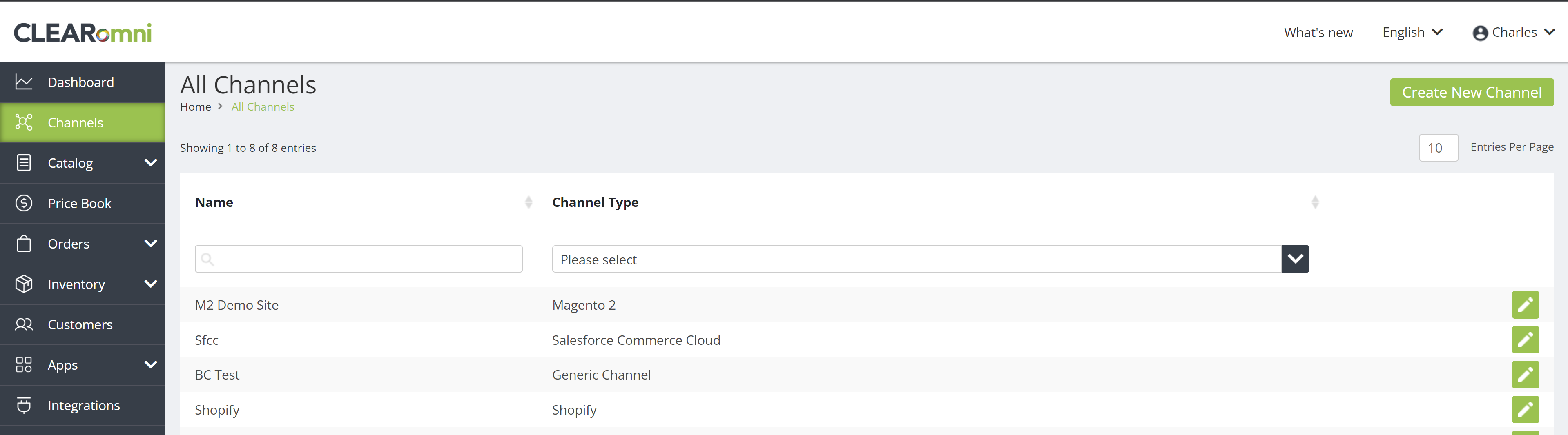
Select Shopify. The channels available may differ depending on the plan you subscribed to.
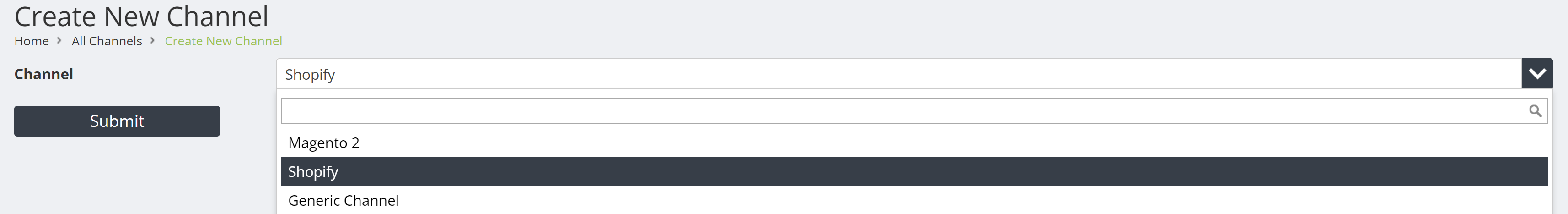
Fill in the name of this integration and your myshopify.com domain. (If your shop domain is sample-shop.myshopify.com, please fill in sample-shop)
After you submit the request, you will be redirected to Shopify for the authorisation. Click "Install App" on Shopify page
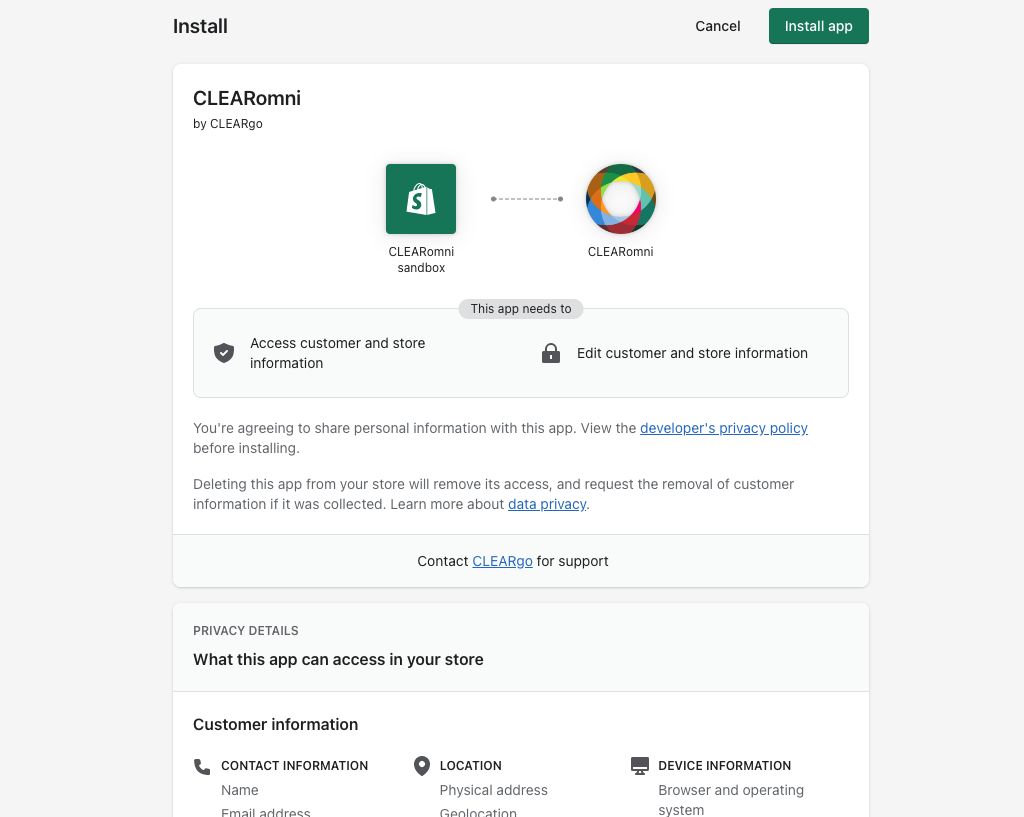
Once your channel is created, your channel will appear at the channel list, and you can start configuring the channel with the various options.