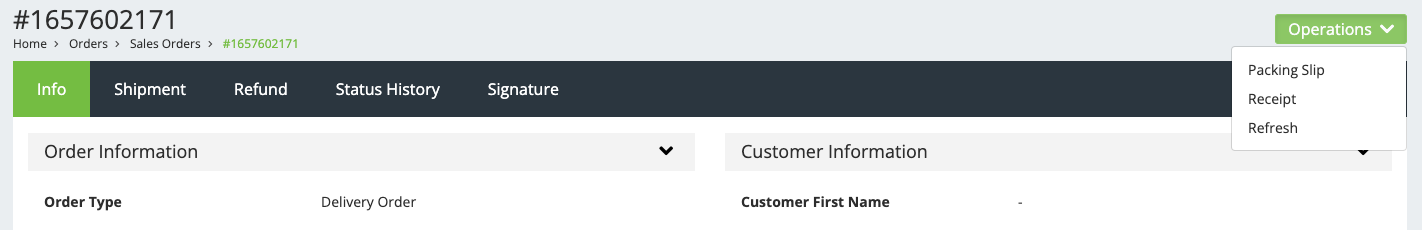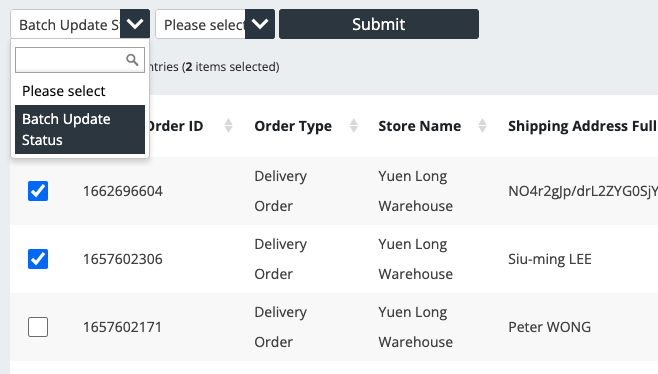Using Sales Orders
Sales Order is the order downloaded from the channels (e.g. Shopify and Magento). At the Sales listing page, you can find all the sales orders downloaded from all the channels.
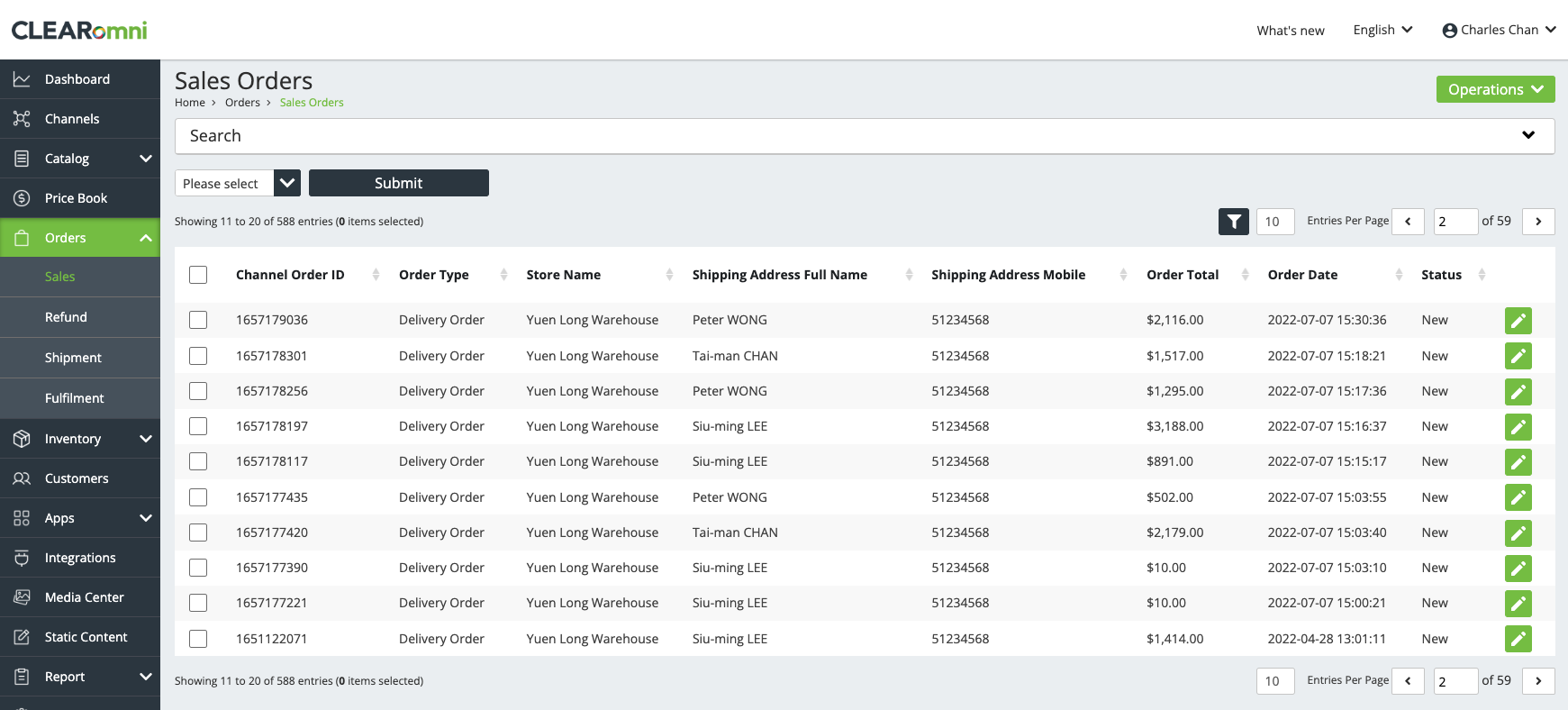
At the listing page, you may click "Download Order" under the Operations button to force download the orders from the connected channels (usually for each channel CLEARomni would download the orders at a predefined schedule). And you can also "Export Order" to download the orders into Excel format.
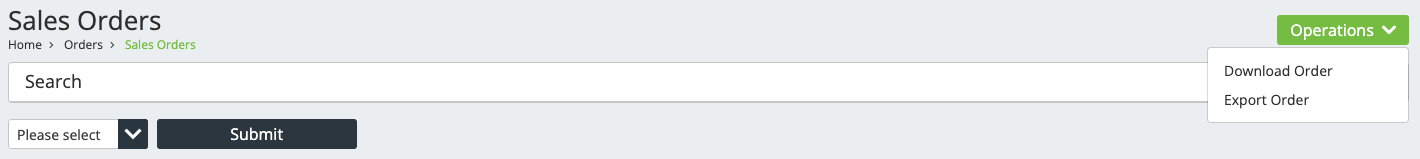
Users can also search & filter orders using the Search function.
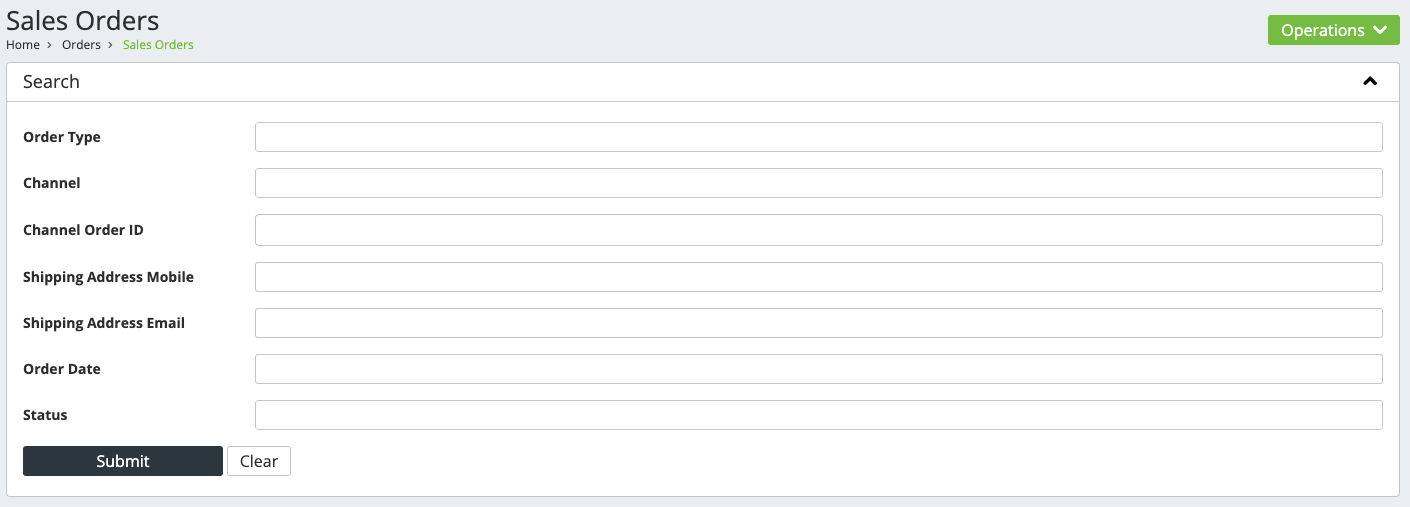
And batch status update can be performed by multi-select the orders and select the action.
To see the Sales Order detail, you can click on the edit (pen) button.
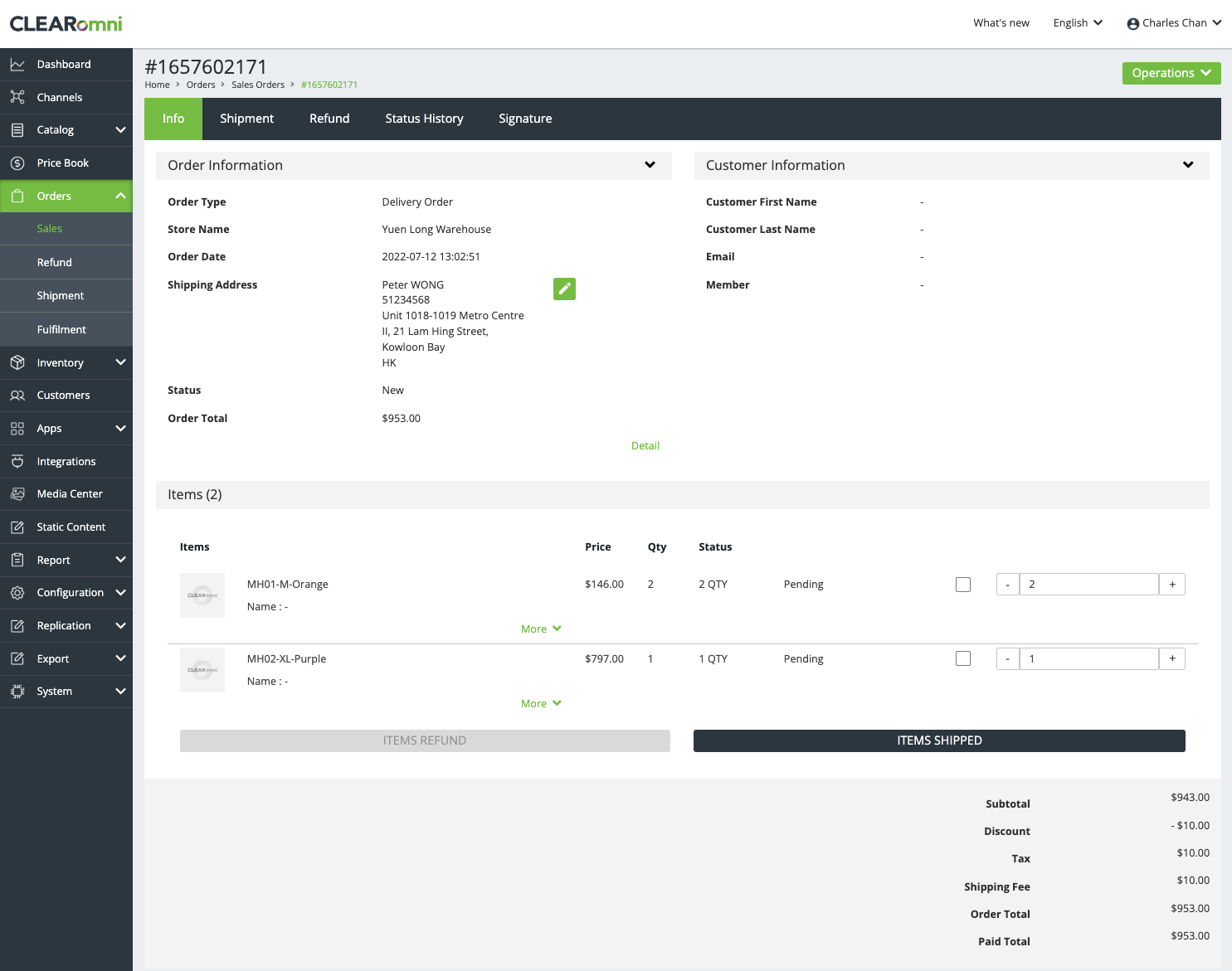
Depending on the set up, each order can have different order statusus and actions available. Usually an order would generate one or more Fulfilment Orders so item level status change would usually take place using the Fulfilment Orders.
Tasks such as printing Receipt and all item Packing Slip can be performed using Sales Order.