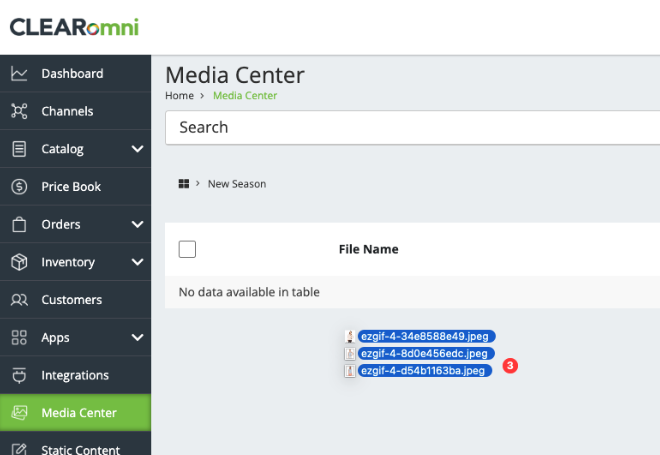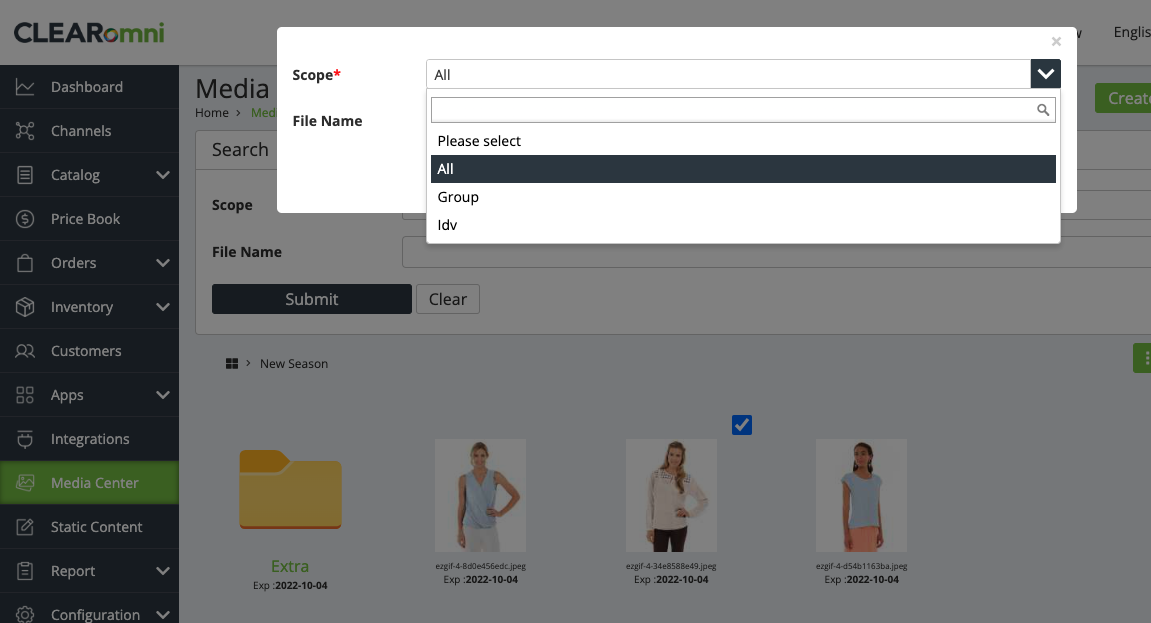Using Media Center for centralized media file management
CLEARomni Media Center provides central management of media assets (currently support image only).
While you can upload the media assets during product creation & editing, alternatively you can also place the media files under Media Center and select the files to be used for the products.
To use Media Center, files can be placed under Folders and view in a list view or thumbnail view. Each file and folder can be assigned with a permission to individual level, group level and available to all. Files can be uploaded one by one, or in batch through a zip file or simply drag-and-drop to media center.
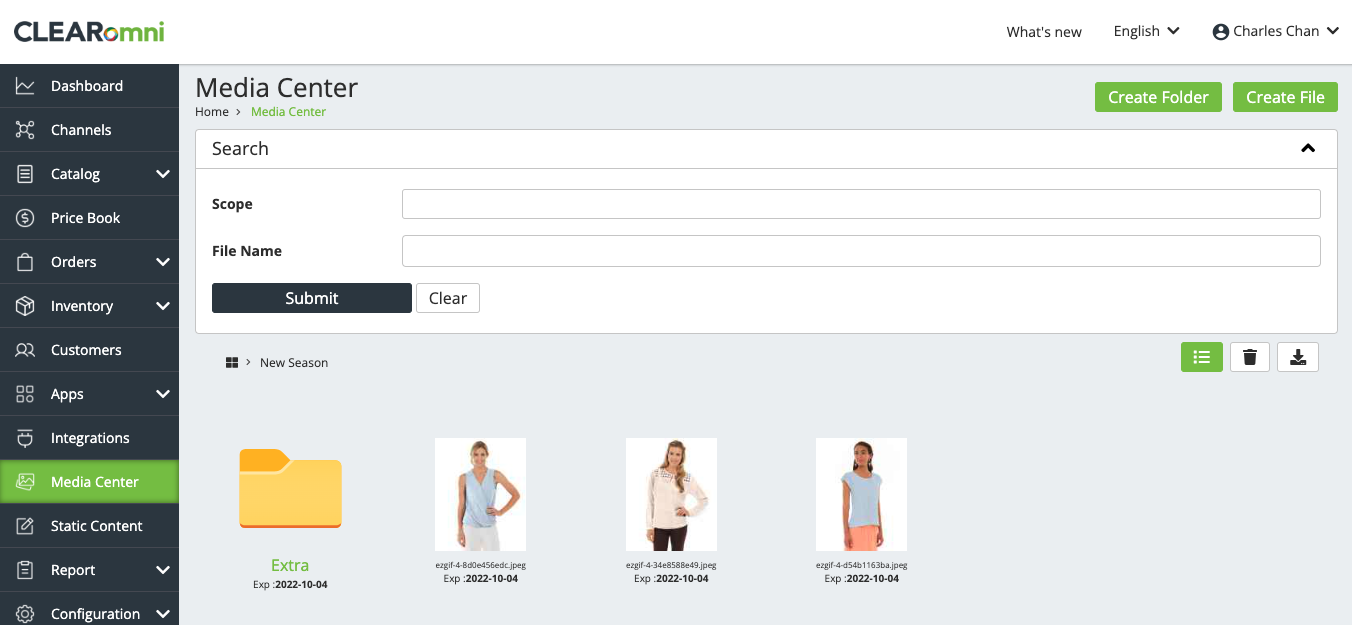
Drag & drop batch upload:
Modifying the permission of the file: